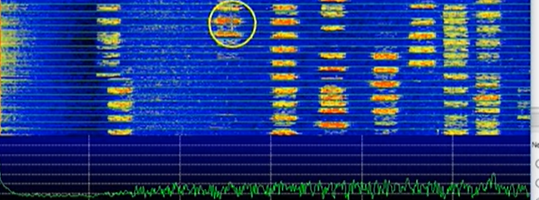
Today I worked on getting JT8 working with my G90. It was a bit of a journey, so I thought I would add it to my blog for later use.
Rig control:
The G90 CAT interface is a little non-standard (If you can call any rig interface standard). My original advice to use the IC7000 emulation is clearly incorrect, as it didn’t operate with the JT8Call software.
The solution I found was to use flrig as a software mediator between JT8Call and the radio. I downloaded flrig from sourceforge at this URL: https://sourceforge.net/projects/fldigi/files/ and installed it. Then I configured my radio as a IC-746PRO, using 19200 baud as the speed. I was careful to configure flrig to use PTT via CAT to allow transmit to operate.
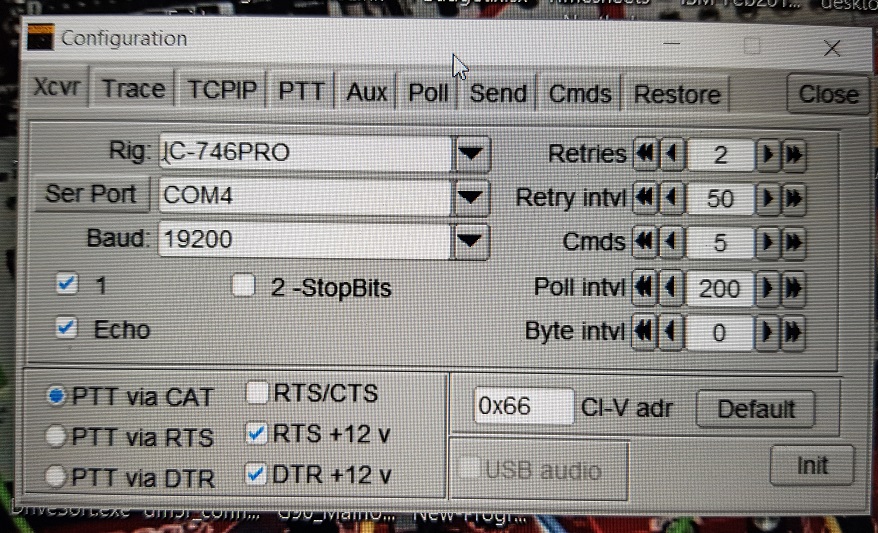
I configured JT8Call to use FLRig as the interface and up it popped – Simple as that. It’s amazing what a diference having a correctly configured control interface was.
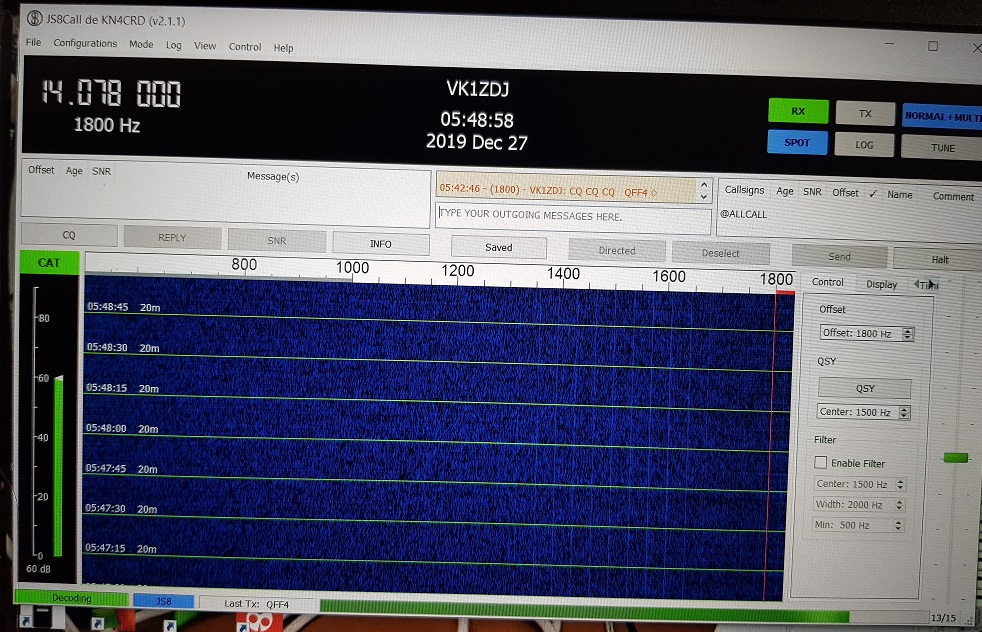
Audio Interfacing:
The next hurdle was to sort out audio interfacing for the audio side of the interface. I used a Xiegu AUX port extender (CE-19) to break out the audio from the AUX port.
To connect the radio to the laptop, I used a 3 pin (Speaker, mic, Ground) to 4 pin cable ( Phones Left, Phones Right, Gnd, Mic) , connecting the audio. The only thing I had to be careful of was to configure the G90 to use the AUX input as audio [Func, Pow, Pow] instead of the microphone input.
Tonight (When the outside temperature here in Canberra, Australia drops below 36 degrees Celsius) I shall enjoy spending an evening catching JT8 Contacts on the 20m band while enjoying cheese and beer.
What a wonderful Christmas this has been.

