I have always loved the Arduino universe. I started originally with Microchip PIC devices, but once I discovered Arduino, my world changed :-).
For the last year or so, I have been playing with a tiny board that has an AT Tiny85 installed on it. These are available from eBay for about $4 each – and are handy for devices that emulate UBS mice and the like, especially to help with pesky corporate screen locks. I believe that the original iteration of these boards was designed and sold by DigiSpark.
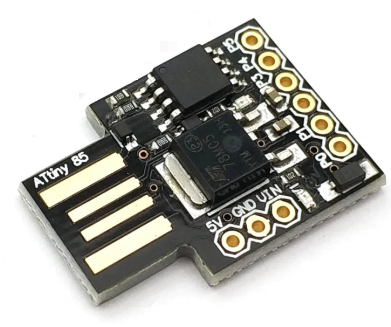
Adding the appropriate board to the Arduino IDE.
To allow Digispark boards to be seen by the Arduino IDE you need to add an Additional Boards manager URL through Menu > File > preferences:
http://digistump.com/package_digistump_index.json
Once you have the board added select the Digispark board in Menu > Tools > Boards. That will setup the IDE to use the Digispark boards.
Once the board is set, you will see examples for Digistump in the Menu > File > Examples section.
Compile and Upload a program
You program a board in two steps;
- Start the compile and upload process as you usually do for the Arduino.
- Plug in the Digispark ATtiny85 to initialise USB detection.
1. Normal Arduino Compilation
To start programming simply hit the compile and upload button on the IDE. Once uploading starts you will see information about compilation in the status window.
2. Micronucleus USB Detection and Upload
Once compilation is finished, simply plug in the Digispark Attiny85. Once it has been detected, you will see the device being programmed.
Sample program:
My favourite and most useful example is from Jeff White – It wriggles a mouse… (Note that I had to insert a DigiMouse.begin(); in the Setup() function – without that it didn’t operate.)
// DigiMouse Mouse Wiggler
// Jeff White (jwhite@white.nu)
// MIT License
#include <DigiMouse.h>
#define MOUSE_LEFT 1
#define MOUSE_RIGHT 2
#define MOUSE_DOWN 3
#define MOUSE_UP 4
// Milliseconds range to move the mouse
#define MIN_DELAY_TIME 10000
#define MAX_DELAY_TIME 15000
// Pixel range to move the mouse
#define MOUSE_MIN 2
#define MOUSE_MAX 5
unsigned int moveamount = 4;
unsigned int mousemove = MOUSE_LEFT;
unsigned long endtime;
unsigned long currtime;
int rollovers;
void setup() {
//Do nothing? It seems as if the USB hardware is ready to go on reset
randomSeed(analogRead(0));
endtime = millis() + random(MIN_DELAY_TIME, MAX_DELAY_TIME);
pinMode(0, OUTPUT); //LED on Model B
pinMode(1, OUTPUT); //LED on Model A
DigiMouse.begin(); //start or reenumerate USB - BREAKING CHANGE from old versions that didn't require this
}
int millisRollover() {
// get the current millis() value for how long the microcontroller has been running
//
// To avoid any possiblity of missing the rollover, we use a boolean toggle that gets flipped
// off any time during the first half of the total millis period and
// then on during the second half of the total millis period.
// This would work even if the function were only run once every 4.5 hours, though typically,
// the function should be called as frequently as possible to capture the actual moment of rollover.
// The rollover counter is good for over 35 years of runtime. --Rob Faludi http://rob.faludi.com
//
static int numRollovers=0; // variable that permanently holds the number of rollovers since startup
static boolean readyToRoll = false; // tracks whether we've made it halfway to rollover
unsigned long now = millis(); // the time right now
unsigned long halfwayMillis = 2147483647; // this is halfway to the max millis value (17179868 for earlier versions of Arduino)
if (now > halfwayMillis) { // as long as the value is greater than halfway to the max
readyToRoll = true; // you are ready to roll over
}
if (readyToRoll == true && now < halfwayMillis) {
// if we've previously made it to halfway
// and the current millis() value is now _less_ than the halfway mark
// then we have rolled over
numRollovers++; // add one to the count the number of rollovers
readyToRoll = false; // we're no longer past halfway
endtime = 0; // prevent rollover
}
return numRollovers;
}
void LEDon() {
digitalWrite(0, HIGH); // turn the LED on (HIGH is the voltage level)
digitalWrite(1, HIGH);
}
void LEDoff() {
digitalWrite(0, LOW); // turn the LED on (HIGH is the voltage level)
digitalWrite(1, LOW);
}
void loop() {
DigiMouse.update();//call this at least every 50ms
//calling more often than that is fine
//this will actually only send the data every once in a while unless the data is different
if (millis() > endtime) {
switch (mousemove) {
case MOUSE_LEFT :
DigiMouse.moveX(-moveamount);
LEDon();
break;
case MOUSE_RIGHT :
DigiMouse.moveX(moveamount);
LEDoff();
break;
case MOUSE_DOWN :
DigiMouse.moveY(moveamount);
LEDon();
break;
case MOUSE_UP :
DigiMouse.moveY(-moveamount);
LEDoff();
break;
default :
moveamount = random(MOUSE_MIN, MOUSE_MAX);
mousemove = 0;
}
mousemove++;
currtime = millis();
endtime = currtime + random(MIN_DELAY_TIME, MAX_DELAY_TIME);
}
delay(10);
rollovers = millisRollover();
}
